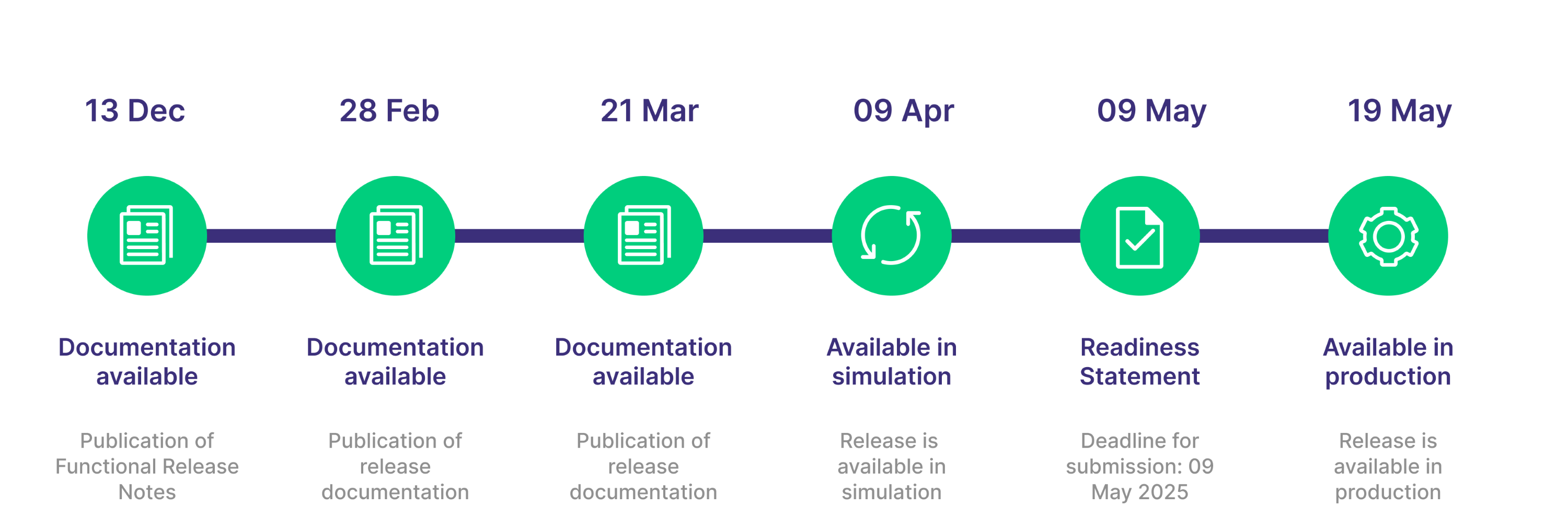Feature/Enhancement | Details | Action Item |
Enhancement of Package Trade and Linkage Trade Clearing functionality | Package and Linkage Trade Clearing functionality will be enhanced to allow a single trade take-up notification message to be sent to the Clearing Broker for all the client trades that
- are linked with a package ID or a linker ID
- do not have an assigned credit limit token
- are in BS_WAIT_TAKEUP status and waiting to be taken up by their corresponding Clearing Broker
| Clearing Members, who would like to use this functionality for their linked/package client trades, should be able to consume, process, and transmit a single response for the take up notification message transmitted by Eurex Clearing. |
US Cross-Product Margining | Cross-Product Margining (CPM) is aimed to be extended to the U.S. based FCM Clearing Members and their clients (subject to CFTC approval). | U.S. Members, that are interested in using this functionality, must opt-in via a submission form. A detailed information will be communicated in due time. |
Report Changes | - Pending Trade Transfer, Account Transfer, Termination and Portfolio Transfer trades will be removed from the EurexOTC Clear reports: Preliminary OTC Margin Call Report (CI206) and OTC Margin Call Report (CI207). Thus, CI206 and CI207 reports will be only sent event based during the compression cycle
- Enhancement of the Settlement Adjustment Report (CI211/CD211)
| We kindly ask all Clearing Members to ensure that the relevant report changes are reflected in their internal processes. |
API Changes | The following enhancement will be implemented in API modules:
- Addition of a new element “portfolioMarginAdj” to the existing complex element “liquidationGroupSplit” in MC-API XSD schema to display the PMA component per liquidation group split in the margin calculation XML response to the request sent via the MC-API interface
| We kindly ask all Clearing Members to ensure that relevant API changes are reflected in their internal processes. |
GUI Changes | The following enhancements will be implemented in the OTC GUI:
- Change in the minimum password length to 14 characters due to new Access Management Standards regulation (ISO/IEC 27001:2022 Annex A Control 5.17 - Authentication Information)
- Enhancement of the Cashflows window with the new search criteria
The following enhancements will be implemented in the MC GUI:
- Change in the minimum password length to 14 characters due to new Access Management Standards regulation (ISO/IEC 27001:2022 Annex A Control 5.17 - Authentication Information)
| There is no action required for GUI changes |
Direct Debit removal for certain PTEs | The existing Direct Debit functionality will not be triggered for Trade Transfer, Account Transfer, Termination, and Portfolio Transfer PTEs, and the pending PTEs will be rejected, at 22:00 CET EoD. | There is no action required. |
Change in the rejection time of pending Portfolio Transfer requests | The Portfolio Transfer requests, which are pending for the take-up by the target Clearing Member, will be unlocked and rejected at 16:00 CET/CEST instead of 22:00 CET/CEST. | There is no action required. |
Update of the trade attribute "NettingString" for residual trades for TriOptima Compression | Residual trades created out of TriOptima Compression will not inherit the trade attribute "NettingString" from the parent trade anymore, i.e., the trade attribute "NettingString" will be empty for this type of trades. | There is no action required. |
PTE not allowed for the trades with unsettled coupon payment on the same day | For the GBP SONIA OIS and EUR ESTR OIS trades with intraday coupon payment on the current date, PTEs will not be allowed until the coupon is settled, full termination and full amendment PTEs being an exception. | There is no action required. |