FIX Gateway Migration
As a first migration step from the FIX Gateway to the FIX LF interface, Eurex has introduced the new T7 FIX LF interface for back office sessions in both the simulation and production environments in Q1 2021.
The FIX LF trading sessions were introduced in a second step with T7 Release 10.0 in Q3 2021 in simulation and in Q4 2021 in production.
In a last step, Eurex will decommission the support of the existing FIX Gateway 4.4 trading sessions prior to the introduction of T7 Release 10.1, which was launched in the simulation environment on 02 May 2022 and in the production environment on 27 June 2022.
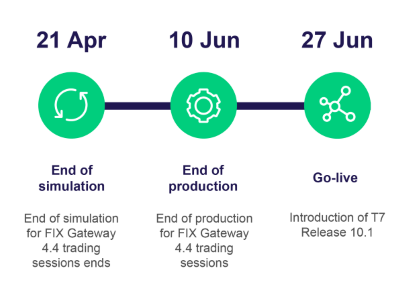
System Documentation
- T7 Release 10.0 - Final Release Notes Eurex
Publication date: 27 Aug 2021
The document give an overview of functional and technical enhancements and changes to be introduced. - T7 Release 10.0 - Preliminary Release Notes v.1.0
Publication date: 6 Jul 2021
The document give an overview of functional and technical enhancements and changes to be introduced.
Circulars
Circulars
- Eurex Circular 012/22 FIX Gateway 4.4 trading sessions: Extension of the support in the T7 simulation and production environment
- Eurex Circular 081/21 FIX Gateway back-office and FIX Gateway 4.2 trading sessions: Extension of the support in the T7 production environment
- Eurex Circular 012/21 Introduction of the T7 Release 9.0 FIX LF interface
Newsflashes
Participants Requirements
Feature/Enhancement | Details | Action Item |
FIX LF interface | The new FIX LF sessions will make use of FIX 4.4 protocol only and be integrated closer into the T7 architecture by providing similar underlying infrastructure and functional/technical characteristics as the existing ETI interface. Please note that T7 Release 10.0 will support only FIX version 4.4 - both for the existing FIX gateway and for the new FIX LF gateway. | Existing applications must be adapted to use the new FIX LF interface at the earliest possible opportunity. Members using FIX version 4.2 must also ensure that their applications are adapted to FIX version 4.4. |
FIX LF sessions | With T7 Release 10.0, new T7 FIX LF trading sessions will first be offered in parallel to existing FIX Gateway trading sessions. After a transition period (until end of April 2022) the existing FIX gateway will be decommissioned. | Members with trading sessions via the existing Eurex FIX Gateway interface should be aware that support for these sessions will be provided until the end of April 2022. Members are requested to order new FIX LF trading sessions in time. |
Migration step (Decommissioning) | Environment | T7 Release | Session type | Date |
FIX Gateway 4.2 and 4.4 | Simulation | 9.1 | Back office | 31.08.2021 |
FIX Gateway 4.2 | Simulation | 9.1 | Trading | 31.08.2021 |
FIX Gateway 4.2 and 4.4 | Production | 9.1 | Back office | 01.10.2021 |
FIX Gateway 4.2 | Production | 9.1 | Trading | 01.10.2021 |
FIX Gateway 4.4 | Simulation | 10.0 | Trading | 21.04.2022 |
FIX Gateway 4.4 | Production | 10.0 | Trading | 10.06.2022 |
Member Section
The Member Section is our group-wide portal solution which is used by customers of almost all business segments. Get here an overview of the services offered within the Member Section.
Eurex Frankfurt AG
Customer Technical Support / Technical Helpdesk
Service times from Monday 01:00 – Friday 23:00 CET
(no service on Saturday and Sunday)
T +49-69-211-VIP / +49-69-211-1 08 88 (all)
Eurex Frankfurt AG
Key Account Management
Service times from 09:00 - 18:00 CET
Are you looking for information on a previous initiative? We have stored information about our previous initiatives in our Archive for you!
